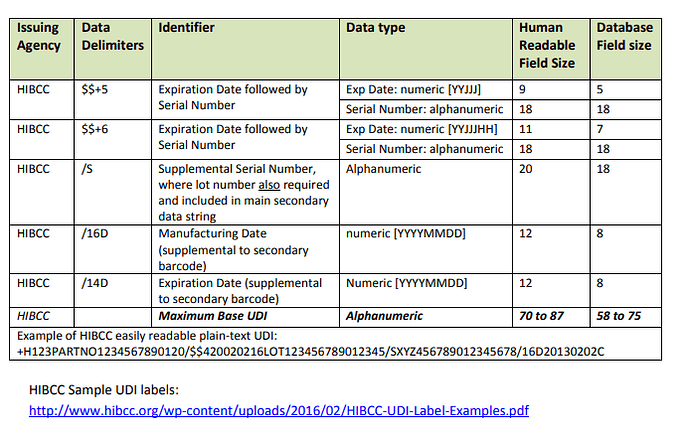Hi all, if no one else is currently working on item a14 “Implantable device list” I might take a first pass at it.
To get the conversation started:
Here is the list of Meaningful Use 3 Certification Criteria and test procedures:
https://www.healthit.gov/topic/certification-ehrs/2015-edition-test-method
For A14 Specifically they say:
- A Unique Device Identifier (UDI) is a unique numeric or alphanumeric code that consists of two parts: (1) a device identifier (DI), a mandatory, fixed portion of a UDI that identifies the labeler and the specific version or model of a device, and (2) a production identifier (PI), a conditional, variable portion of a UDI that identifies one or more of the following when included on the label of a device: the lot or batch number within which a device was manufactured; the serial number of a specific device; the expiration date of a specific device; the date a specific device was manufactured; the distinct identification code required by 21 CFR 1271.290(c) for a human cell, tissue, or cellular and tissue-based product (HCT/P) regulated as a device. 21 CFR 801.3. See also Unique Device Identification System (UDI System) | FDA
- The health IT must be able to satisfy this criterion using the three UDI formats from the three issuing agencies. The allowable issuing agency formats and sample labels are available at: Unique Device Identification System (UDI System) | FDA
- The National Library of Medicine has made available a number of application program interfaces (APIs) to assist with the parsing of UDIs, to access GUDID data elements, and other functions related to UDIs. These APIs are available at: AccessGUDID - Resources Home. Note that if a developer certifies to this certification criterion using any of the NLM APIs to perform the function(s) required by this certification criterion, the developer must list the(se) API(s) as relied-upon software.
- FDA accredits organizations to be issuing agencies for assignment of UDIs through an application process. The list of FDA-accredited agencies and the dates of their accreditations are listed at: http://www.fda.gov/MedicalDevices/DeviceRegulationandGuidance/UniqueDeviceIdentification/UDIIssuingAgencies/default.htm
- [Sample UDI labelWeb Site Disclaimers](404 – Page Not Found – HIBCC)
- Paragraphs (a)(14)(i) and (a)(14)(ii)(A) may or may not be separate steps. The certified health IT must be able to record the UDIs for a patient. By record, we mean that the software must store the UDI in the patient’s record, whence it can later be retrieved by a user and displayed and used according to paragraphs (a)(14)(ii)-(vi). If the developer chooses to meet the recording requirement by parsing the UDI and storing it in that parsed state, then paragraph (a)(14)(ii)(A) could be demonstrated while demonstrating paragraph (a)(14)(i). By contrast, if the developer chooses to record the UDI in its unparsed state, it would have to separately demonstrate that it can parse the UDI as needed to perform the capabilities described in paragraphs (a)(14)(ii)-(vi).
- ONC refers to FDA for best practices. For further recommendations on best practices for UDI downloads, please consult the FDA support resources for guidance: AccessGUDID - Help Home
- Implantable Medical Devices are entered in a Procedure Activity Procedure section of the C-CDA 2.1. This section requires that a medical device is entered as an entry underneath the procedure it is related to. Thus, in the optimal case, the procedure is coded as the device is implanted or removed. In this case, ideal coding would include the detailed code that accurately reflects the procedure performed. However, for various reasons, it may not be possible at the time of the procedure or when coding a device after the actual procedure occurred to obtain a granular code reflecting the specific procedure performed. In this case, it is appropriate to either use a generic code or a null value to enter the UDI.
- There are some examples on the C-CDA Examples Task Force webpage, available at: [Implant Without ProcedureWeb Site Disclaimers](Implant Without Procedure), that highlight for implementers how the information may be coded.
The test procedure looks like it’s a “self declaration document” reviewed by a tester.
There are 3 UDI issuing agencies as of this post.
" GS1, Health Industry Business
Communications Council (HIBCC), and International Council for Commonality in Blood Banking
Automation (ICCBBA). Each issuing agency has a unique unique device identifier (UDI) format that was
reviewed and approved by FDA as part of the its process for accrediting issuing agencies. Any changes
to the format of the UDI by an issuing agency must be approved by FDA before implementation.
"
The below linked document gives information about the format and composition by each of the three UDI agencies.
https://www.fda.gov/media/96648/download

The FDA maintains a databases of these UDIs called Global Unique Device Identification Database.(GUIDID)
It is updated daily and searchable here:
A database is updated daily and available for download here: