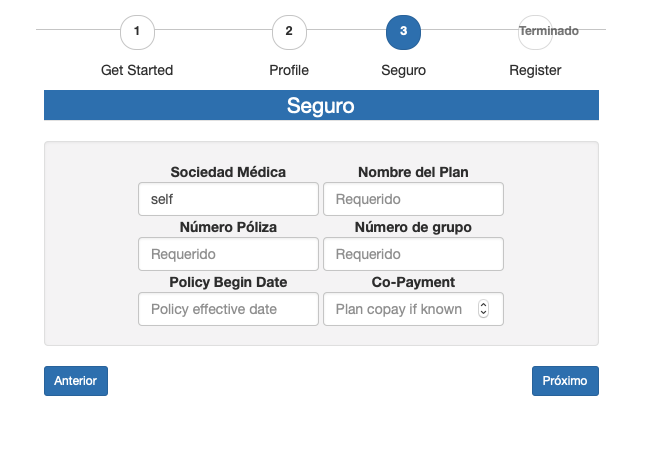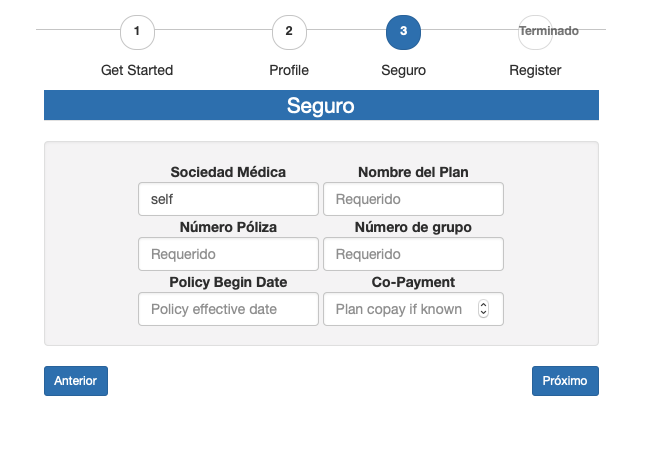i Solved it!
the problem is Amazon Ec2 has desactivated .htaccess for default and some file in folder openEmr have different permission and user group for default , so what i do was: change configuration in apache, delete complete folder OpenEMR, download again OpenEMER, unzip it and change permission and group recursive files and folders OpenEMR.
Details Instructions:
- go to configuration Apache (in my server Amazon Ec2 is located in /etc/httpd/conf/httpd.conf) sudo nano /etc/httpd/conf/httpd.conf
- go to DocumentRoot “/var/www/html” and looking for AllowOverride None
- changed AllowOverride None to AllowOverride All ← very important
- go to terminal /var/www/html and delete folder openEMR
- use wget http://www…tar.gz to download openEMR last version
- follow instruction to unzip OpenEMR zip in folder
- very importante change permission and group folder OpenEMR that correspond, in my case i use : sudo chown -R ec2-user:apache /var/www/html/openemr
- go to openEmr page setup.php and following instructions
- FIX IT!!! now patients have self-registration
THANK TO EVERYDOY for your HELP , i think you should add text in install instructions page wiki use a command recursive like: sudo chown -R [user]:[group] /var/www/html/openemr because for some reason when unzip openEMR it has differents groups and permission default in some files PHP and CSS
thank you