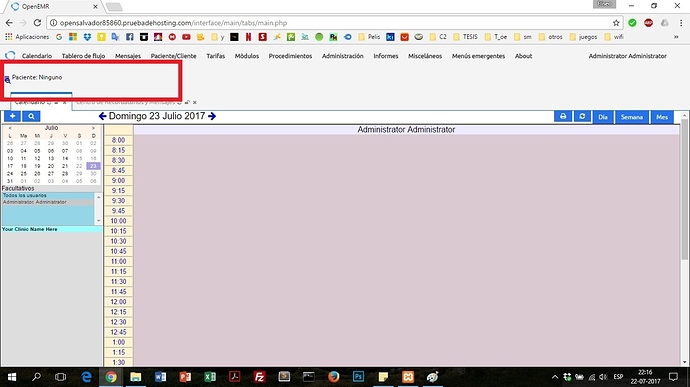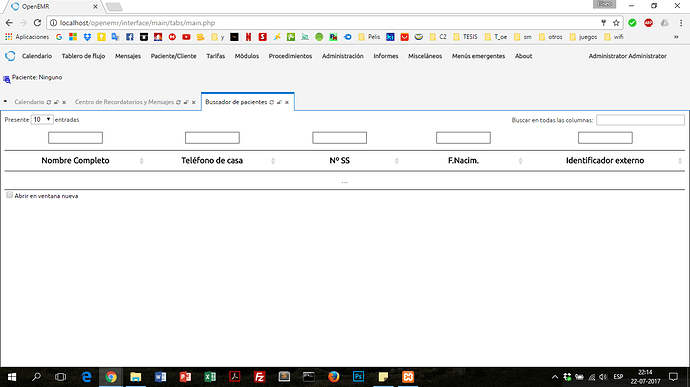Hello, I installed OpenEMR on a server and when I go to “settings”, the following error appears:
ERROR: query failed: SELECT * FROM lang_definitions JOIN lang_constants ON lang_definitions.cons_id = lang_constants.cons_id WHERE lang_id=? AND constant_name = ? LIMIT 1
Error: Illegal mix of collations (latin1_bin,IMPLICIT) and (utf8_general_ci,COERCIBLE) for operation ‘=’
/home/opensalv/public_html/library/translation.inc.php at 36:sqlStatementNoLog
/home/opensalv/public_html/library/globals.inc.php at 2732:xl(Māori)
/home/opensalv/public_html/interface/super/edit_globals.php at 32:require_once(/home/opensalv/public_html/library/globals.inc.php)
Login with language: Spanish (Latin American)
also wirh : Spanish (Spain)