I was using Linux Mint 19.3 and moving it to a new computer (also Mint 19.3). I was looking up using the backup tools, and have a question.
OS: Linux Mint 19.3
OpenEMR: 5.0.1(7)
https://www.open-emr.org/wiki/index.php/Backing_Up_Using_the_Built_In_Tools
Under Recovery Section
3. Have the OpenEMR database password (see Step 8 for its location) recorded elsewhere, then delete the openemr web directory.
- If not, the password will be lost with the deletion of the web directory.
If the new computer has a fresh installation of OpenEMR 5.0.1(7).
-
So am I copying the password from the fresh installation, then delete the database?
-
Once it gets to OpenEMR database password [xxxx]. Do I use the password from the new computer (fresh installation) or just hit enter and continue (using the provided password)?
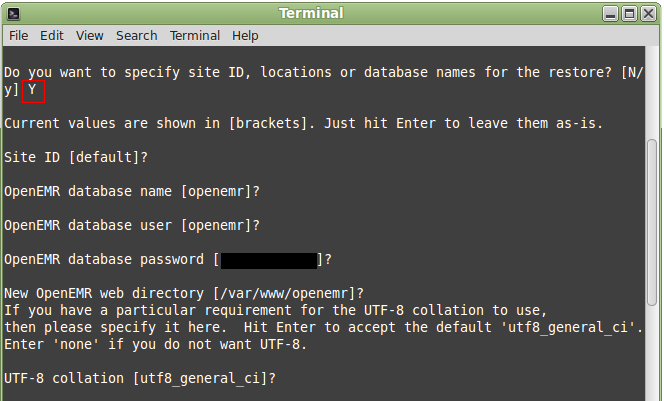
I figured if its a fresh installation, then would it make sense to use the provided password
