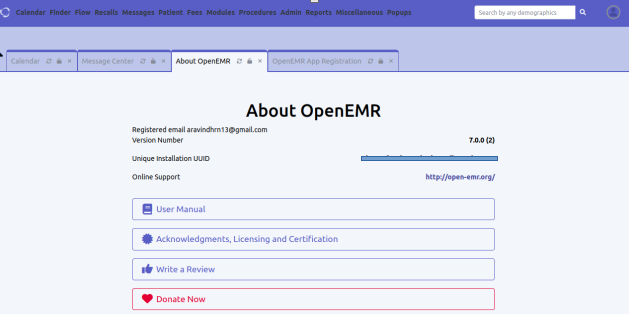Situation
Hey all,
I have installed Open EMR on Ubuntu os Locally on my pc. The open emr works well i can able to access Everything.
But when i try to create a client Api it is returning me the below error:
I have did the same settings on the demo website. I have no issues creating a Client API over the with the same details i have used here.
I have shared the Open EMR Version below:
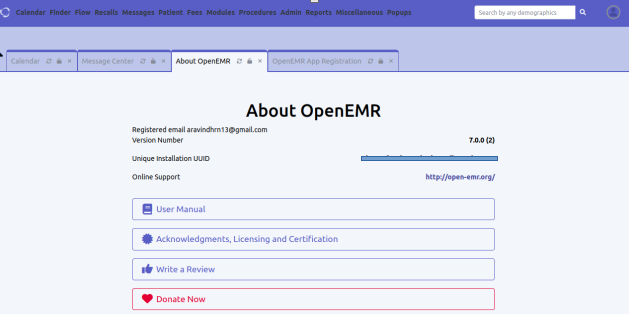
Kindly tell me what is the Issue and where i am going wrong.? If anyone had installed open EMR on the localhost earlier and can able to create client API without ay issues. Please do help me reg this issue.
OpenEMR Version
I’m using OpenEMR version 7.0
Browser:
I’m using: Chrome
Operating System
I’m using: Ubuntu 20.04
@stephenwaite @Mandrake @Kaustubh_Pathak @sjpadgett
1 Like
Hi RNAravindh,
Check your url is correct.Plz go to network You can see identify which error happen in here.
I attached screenshot for your reference
Thanks,
Param,
help@capminds.com
Hi @Aravindh ,
- For registering & accessing APIs, Enable the Standard API service (/api/ endpoints) in the OpenEMR menu: Administration->Globals->Connectors->Enable OpenEMR REST API & setting base URL at Administration->Globals->Connectors->’ Site Address’ & Ensure that SSL is required for the secure communication.
- Just go to the Apache config file [ /etc/apache2/apache.conf] check the AllowOverride option and change the “AllowOverride None” to “AllowOverride All”.
- Now, Restart your Apache server with the command ‘sudo systemctl restart apache2’ (after restarting, the error changes from 404 not found to 500 internal server error).
- Then, Enable the Apache mod_rewrite by the command ‘sudo a2enmod rewrite’
- Finally restart your Apache server, Now you can able to register & access the APIs
For more assistance, Kindly refer these links:
https://www.open-emr.org/wiki/index.php/Securing_OpenEMR_-_Apache#SSL
-Visolve AI Team