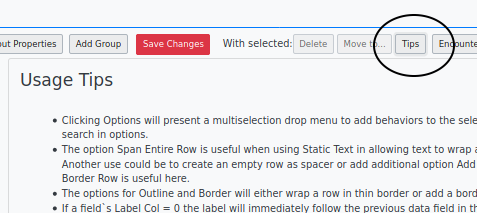Hi @HubtechKeeping in mind that LBFs are not as capable as php forms, they’re flexible enough that it certainly is easy to think they are. Especially in terms of screen object layout, you could put some dropdowns in the LBF that would display next to the text box in one browser screen width but below it on some other width. If you want to be mostly sure of the placement of the objects the best bet is to put them in separate groups.
Have you read the ‘Tips’ display in the LBF editor? Lots of good stuff there.
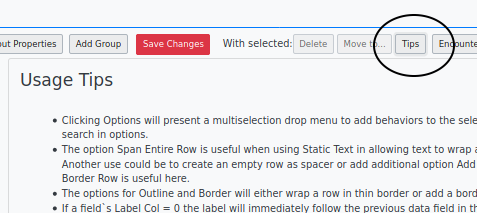
One good resource is to search this forum for various permutations of ‘lbf’, ‘lbv’ (the older term for these things though still used, meaning ‘Layout Based Visit forms’), ‘layout’ and whatever other terms seem relevant. You’ll find many other people asking and getting answers to similar questions.
Another resource that can be helpful is the OpenEMR wiki’s page
https://www.open-emr.org/wiki/index.php/LBV_Forms
where some description is given about both screen positioning and the ‘Options’ available for an object.
As far as having the dropdown (‘list box’ in the LBF editor) read a list, if I understand what you’re looking for, that is fairly simple.
When you’re building a line in a group you can click in the ‘List’ text area and select the list you’d like the list box to display.
In this pic that list box is displaying the ‘titles’ list.
To see what each list contains, go on main menu to ‘Administration/ Forms/ Lists’ (below).
Click the dropdown (arrow) and locate the list you’re interested in.
If the list doean’t have what you want you can create your own.
Click ‘New List’ (oval), fill in the name of your new list and save it.
Populate the list as shown in any other active list.
In the picture below the ‘Default’ column of checkboxes is obscured. Select that for one of the items in your list to have it displayed when the listbox is not opened.
Good luck!