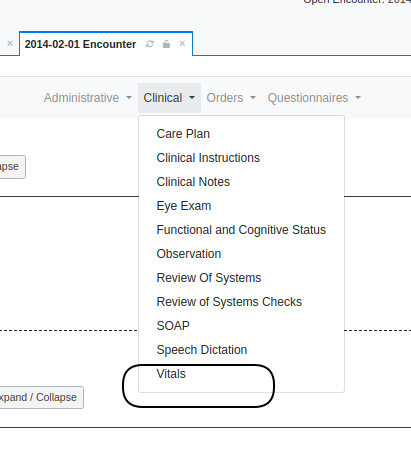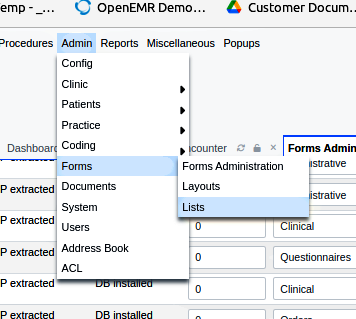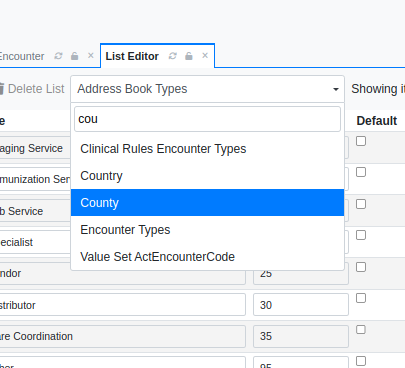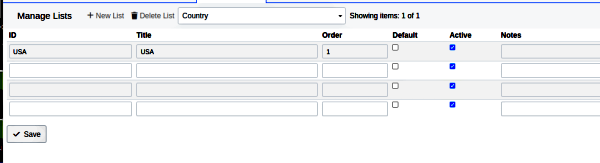Hello @Aastha_Solanki
Welcome to the OpenEMR community and this forum, where it may take time to get an answer, but as the saying goes, all good things come to those who wait!
By ‘adding custom vitals’, I take it that you want to add other fields to the Vitals Signs clinical form found on the Encounter menu here:
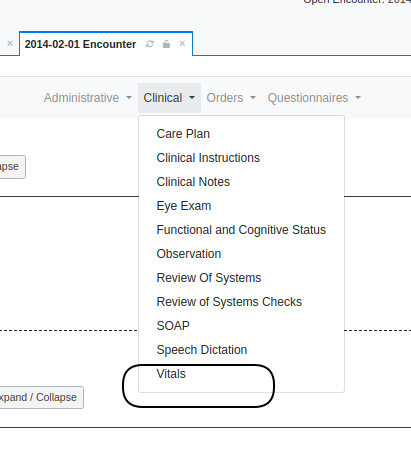
The forms found there are among the .php - coded ‘Contributed’ forms included by default in OpenEMR. I am not a developer but I do know that to modify them you need to re- code them to include the features you want.
Some information on that topic can be found here:
https://www.open-emr.org/wiki/index.php/OpenEMR_Contributed_Forms
Plenty of OpenEMR developers and coders check this forum so if you are not a dev yourself you may be able to hire one to do what you want.
Alternatively, you can check out what the OpenEMR wiki says about other ways to produce customized data forms.
Layout based visit forms (‘LBFs’):
https://www.open-emr.org/wiki/index.php/Sample_Layout_Based_Visit_Form
NationNotes:
https://www.open-emr.org/wiki/index.php/Sample_NationNotes_Form
As far as changing the Country and State lists, you can make any name you want appear in every dropdown list that displays Country or State.
-
On the main menu go to admin/ Forms/ Lists
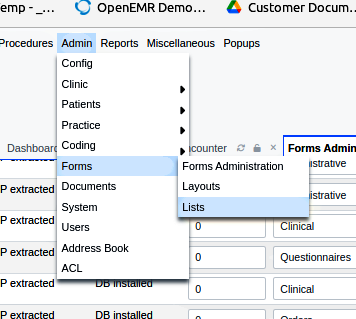
-
enter ‘Country’ (or ‘state’ when changing the state) to locate the desired list:
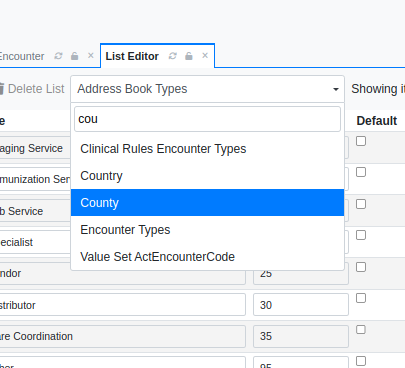
-
enter the new dropdown list item:
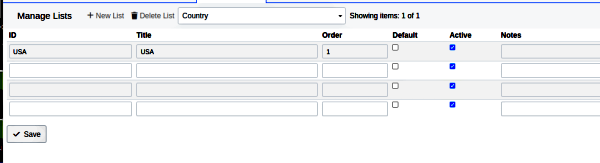
Note:
- The ID is a value unique to this list
- Title - name of the item as displayed on the list (e.g., ‘India’)
- Order - where it appears in the list
- Default - if it is displayed when the list is un- opened - only one item may be ‘Default’
- Active - yes you want it to be active.
- if you will never use some of the list items you may delete them, or to be safe, simply un-check their ‘active’ checkbox.
Feel free to come back with any questions you may have!
Best- Harley