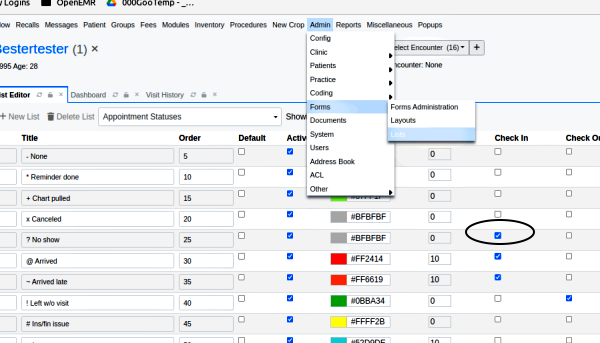@bearzillasquatch -
You are correct in what you said just now-- I realized I had mis-red your original post so was correcting mine when you replied to my latest! 
I sympathize with your wish to be able to charge a no-show fee without creating an encounter, but OpenEMR’s patient records are almost completely encounter dependent. Everything that happens to a patient is associated with an encounter. But that’s good: if you want to run a report to find how many times a patient pulled a no-show, or how many no-shows have occurred in your practice over a period, that report looks at encounter statuses.
You can set the status type of ‘No Show’ to create the appointment and so reduce the number of clicks involved: In ‘Admin/ Forms/ Lists’ open the Appointment Status list and select ‘Check In’ for the ‘No Show’ status. That will make that status be a ‘Check- in’ operation which will create the encounter form when that status is selected.
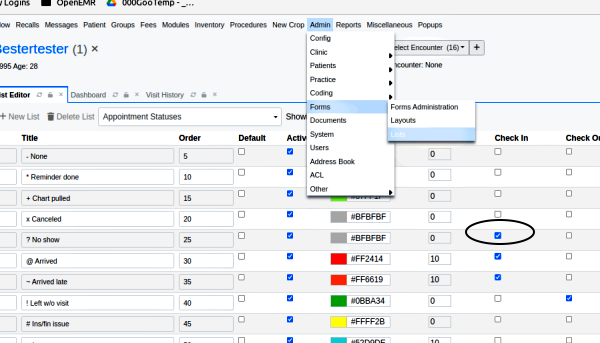
If you were thinking of customizing your system to avoid using encounters you might instead invest the dev time in automatically adding the no-show fee to the encounter’s fee sheet when the ‘? No Show’ status is selected. But that’s getting into the dev business and I am not a dev.
Good luck- Harley