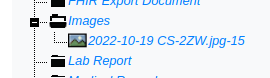WOOOKAAAYYY-
@sjpadgett if you please–
Now it’s a couple years later, playing around with this again, and trying to add an image to the template per the instructions and hints above.
- I don’t have access to the OpenEMR v7 demo at http://one.openemr.io/c/openemr/ filesystem so can’t upload the image to
<img src="./../../sites/default/images/[filename]"> - I got into ‘Practice Settings/ Document Categories’, added a category ‘Images’ to the document tree then uploaded an image named ‘CS-2ZW.jpg’ to that category:
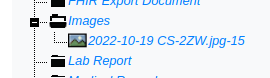
- added the following line to the top of a template:
then uploaded the template to the template repository → default patient templates’ general category. Looked at the template both there and from a pt account in the portal. All I saw instead of the img was that irritating little square icon ‘Huh? What image?’ in the template and in the portal document,

Tried both .txt and .html template files; same results for both.
-
tried a different path in the template,
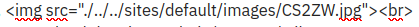
-
changed the pic name then attempting to upload the pic to Admin/ System/ Files I get
"Unable to create ‘/var/www/localhost/htdocs/c/openemr/sites/default/images/CS2ZW.jpg’ "
I’m out of ideas, do you have any? Or maybe I need new glasses?
Best- HT